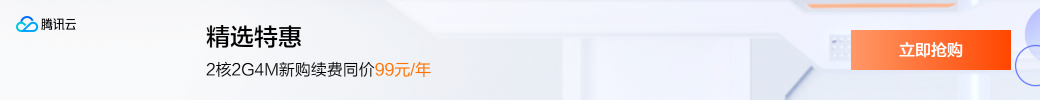配置Django和UWSGI开机启动
分类:
入门到放弃
日期: 2024-02-03 | 作者: admin
| 浏览:
474
配置Django和UWSGI开机启动
1. 编写UWSGI配置文件,并保存为uwsgi.ini
[uwsgi]
uid = www-data
gid = www-data
# 注意:需安装相应文件 sudo apt install uwsgi-plugin-python3
plugins = /usr/lib/uwsgi/plugins/python3
# plugins = python3
# Django-related settings
# the base directory (full path)
chdir = /var/www/project
# Django's wsgi file
module = project.wsgi
# wsgi-file = /var/www/project/project/wsgi.py
pidfile = /etc/uwsgi/project.pid
# the virtualenv (full path)
home = /var/work_env/project_env
# process-related settings
# master
master = true
# maximum number of worker processes
processes = 3
# the socket (use the full path to be safe
socket = 127.0.0.1:9090
# socket = /var/www/project/project.sock
# ... with appropriate permissions - may be needed
# chmod-socket = 664
# clear environment on exit
vacuum = true
daemonize = /tmp/project_uwsgi.log
log-maxsize = 100000
disable-logging = true
2. 编写启动脚本,并保存为start.sh,注意脚本存放位置
#! bin/bash -e
/usr/bin/uwsgi --ini /var/www/project/uwsgi.ini
3. 为脚本添加执行权限
chmod +x start.sh
4. 配置开机启动
4.1 有/etc/rc.local文件,直接在该文件里增加启动项目即可
# vim /etc/rc.local
/srv/var/project/start.sh > /tmp/uwsgi.log 2>&1
4.2 没有/etc/rc.local文件,需要配置开机启动服务
# 1.新增服务配置文件
# vim /etc/systemd/system/my_service.service
# 2.编辑配置文件
[Unit]
Description=My custom startup script
[Service]
Type=simple
# 确保文件路径正确
ExecStart=/path/to/your/script.sh
[Install]
WantedBy=multi-user.target
# 3.保存并重载管理器配置
sudo systemctl daemon-reload
# 4. 添加服务自启动
systemctl enable my_service.service
5. 补充说明
UWSGI 服务开机正常,一会就挂掉问题!
解决方案:删除uwsgi配置文件中设置日志用的daemonize!!,可以更换为 logto = /path/to/your/logfile.log
网上找的说明:
当您从uwsgi配置中删除daemonize选项后,uwsgi不再以守护进程的形式运行,而是在前台运行。
这意味着uwsgi的标准输出和错误直接连接到了启动它的进程。在您使用systemd启动uwsgi的情况下,systemd会捕获这些输出,并可以使用journalctl来查看。
使用daemonize时,uwsgi尝试在后台运行并将其输出重定向到您指定的日志文件。
这可能与systemd的预期行为产生了冲突。可能的是,当uwsgi尝试后台运行时,systemd误认为uwsgi主进程已经完成并尝试关闭服务,从而导致上述的停止和超时问题。一般来说,当使用systemd管理服务时,最佳做法是让服务在前台运行并让systemd处理日志和服务的生命周期。
如果您希望继续将uwsgi的日志记录到指定的文件中,而不是让systemd通过journalctl来管理,您可以使用uwsgi的logto选项而不是daemonize。
当您从uwsgi配置中删除daemonize选项后,uwsgi不再以守护进程的形式运行,而是在前台运行。
这意味着uwsgi的标准输出和错误直接连接到了启动它的进程。在您使用systemd启动uwsgi的情况下,systemd会捕获这些输出,并可以使用journalctl来查看。
使用daemonize时,uwsgi尝试在后台运行并将其输出重定向到您指定的日志文件。
这可能与systemd的预期行为产生了冲突。可能的是,当uwsgi尝试后台运行时,systemd误认为uwsgi主进程已经完成并尝试关闭服务,从而导致上述的停止和超时问题。一般来说,当使用systemd管理服务时,最佳做法是让服务在前台运行并让systemd处理日志和服务的生命周期。
如果您希望继续将uwsgi的日志记录到指定的文件中,而不是让systemd通过journalctl来管理,您可以使用uwsgi的logto选项而不是daemonize。
相关文章